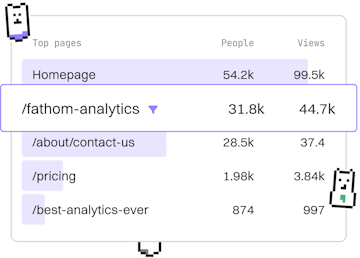Basics
Ruby Gems
Using Ruby Gems
Ruby gems are managed with Gemfile and Bundler.
What are Ruby Gems?
Ruby gems are packages of Ruby code that can be used to extend or add functionality to Ruby applications. They are similar to libraries or modules in other programming languages, providing a way to share reusable code across different projects.
Gems are hosted on RubyGems.org, the default registry for Ruby gems, where developers can publish and share their gems.
Using Gemfile
The Gemfile is a file used to specify which gems your Ruby application depends on. It allows you to define a list of required gems along with their versions. This ensures that everyone working on the project uses the same versions, preventing compatibility issues.
Here’s a simple example of a Gemfile:
Introducing Bundler
Bundler is a tool that manages gem dependencies for Ruby applications. It ensures that all the necessary gems are installed in the correct versions specified in the Gemfile.
To install Bundler, run the following command:
Once Bundler is installed, you can install all the gems specified in the Gemfile by running:
Gemfile.lock - Ensuring Consistency
The Gemfile.lock file is automatically generated by Bundler after running bundle install. This file records the exact versions of the gems that were installed. By checking this file into version control, you ensure that all developers on the project use the exact same versions of gems, maintaining consistency across different environments.
Updating Gems with Bundler
To update your gems to newer versions, you can use the following command:
This command updates the gems to the latest compatible versions based on the version constraints in your Gemfile. It will also update the Gemfile.lock file to reflect these changes.