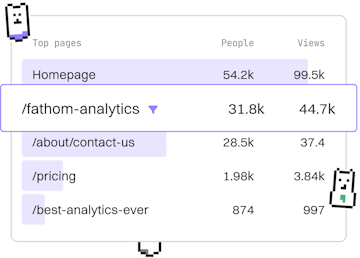Basics
Ruby Running Code
Running Ruby Code
Ruby code runs via ruby command or IRB with .rb files.
Using the Ruby Command
The simplest way to run a Ruby program is by using the ruby command followed by the file name. This method is efficient for executing standalone scripts or applications.
Interactive Ruby (IRB)
Interactive Ruby, or IRB, is a REPL (Read-Eval-Print Loop) tool that allows you to execute Ruby code line-by-line, making it ideal for testing code snippets or learning Ruby interactively.
Creating and Running .rb Files
Ruby scripts are typically written in files with the .rb extension. You can create a Ruby file using any text editor. Once you have written your Ruby code, save the file and run it using the ruby command.
Common Use Cases
Running Ruby code is essential for various applications, including web development, data processing, automation scripts, and more. Understanding how to execute Ruby code efficiently helps streamline these processes.
Basics
- Previous
- Installation
- Next
- Syntax