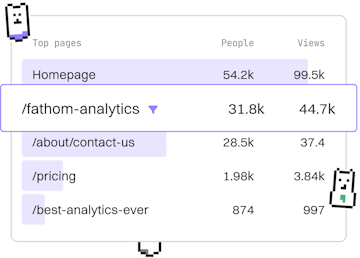Web Development
Ruby WebSockets
Using WebSockets
Ruby WebSockets use ActionCable for real-time apps.
Introduction to Ruby WebSockets
WebSockets are a protocol for full-duplex communication channels over a single TCP connection. In Ruby, WebSockets are often used in conjunction with ActionCable, a framework that integrates WebSockets with the rest of a Ruby on Rails application. This allows developers to add real-time features to their applications, enabling instantaneous data exchange between the server and the client.
What is ActionCable?
ActionCable is a part of the Rails framework that facilitates real-time communication over WebSockets. It seamlessly integrates WebSocket server logic with the rest of your Rails application, allowing you to use the same code and conventions you're already familiar with. ActionCable provides both client-side and server-side components to manage WebSocket connections.
Setting Up ActionCable
To use ActionCable in your Ruby on Rails application, you need to ensure your environment is configured correctly. Here's a step-by-step guide to get started:
- Ensure you have Redis installed: ActionCable uses Redis as a pub/sub (publish/subscribe) queue to handle broadcasting messages.
- Generate a channel: Use Rails generators to create a new channel.
- Configure the cable server: Set up the ActionCable server in your Rails application.
Creating a WebSocket Channel
Once you've set up ActionCable, the next step is to create a channel. A channel in ActionCable is similar to a controller in Rails, where you define actions, such as broadcasting messages to clients.
Client-Side Integration
To connect to the WebSocket channel from the client-side, you will need to use JavaScript. Rails provides a JavaScript package that makes this straightforward.
Testing Your WebSocket Connection
After setting up both the server-side channel and the client-side subscription, it's crucial to test the WebSocket connection to ensure everything is working as expected. You can do this by running your Rails server and using the browser console or a tool like Postman to simulate WebSocket connections and messages.
With this setup, you should be able to send and receive real-time messages in your Ruby on Rails application using ActionCable.
Web Development
- Previous
- GraphQL APIs
- Next
- Authentication