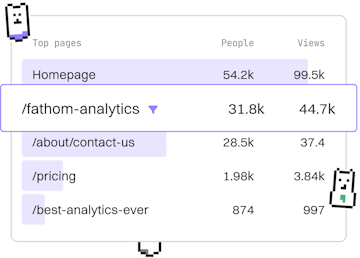Testing
Ruby Integration Testing
Integration Testing
Ruby integration testing validates APIs with HTTParty.
Introduction to Integration Testing in Ruby
Integration testing in Ruby involves testing the combination of multiple components to ensure they work together as expected. Unlike unit tests that focus on isolated components, integration tests check the interaction between different parts of the application. This ensures that data flows correctly through the system and that APIs provide the expected outputs when given certain inputs.
Setting Up HTTParty for API Testing
HTTParty is a popular Ruby gem that makes it easy to work with HTTP requests. It is often used in integration testing to validate API endpoints. To use HTTParty in your integration tests, you first need to add it to your project's Gemfile and install the gem.
Creating a Simple Integration Test
Let's create a simple integration test using HTTParty. We'll test an API endpoint to ensure it returns the expected status code and data. Here is an example of how you might set up such a test:
In this example, we use HTTParty.get to send a GET request to the /users endpoint. We then use assertions to check that the response code is 200 (indicating success) and that the response is an array, as expected.
Handling JSON Responses
Most modern APIs return data in JSON format. HTTParty can automatically parse JSON responses, making it easy to work with the returned data. Here is how you can access and assert specific data within a JSON response:
In this test, we retrieve data for a specific user and assert the expected name and email. This demonstrates how effectively HTTParty can be used to validate the data returned from an API.
Conclusion
Integration testing in Ruby using HTTParty is an efficient method to ensure that your APIs are functioning correctly. These tests help catch issues that might not be evident in unit tests, providing a higher level of confidence in your application's reliability.
In the next post in this series, we will explore Mocking, which can further optimize your testing strategy by allowing you to simulate different parts of your application.
Testing
- Testing
- Unit Testing
- Integration Testing
- Mocking
- Benchmarking
- Previous
- Unit Testing
- Next
- Mocking