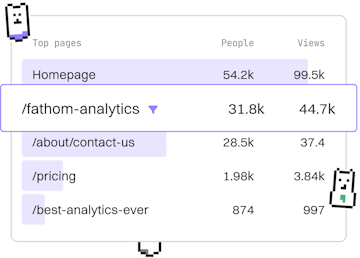Web Development
Ruby GraphQL APIs
Building GraphQL APIs
Ruby GraphQL APIs use graphql-ruby for typed queries.
Introduction to GraphQL and Ruby
GraphQL is a powerful query language for APIs and a runtime for executing those queries by using a type system you define for your data. Ruby developers can leverage the graphql-ruby gem to create flexible and efficient APIs. This library allows you to build GraphQL APIs with Ruby in a way that is easy to maintain and scale.
Setting Up Your Ruby Environment
To start building a GraphQL API in Ruby, you need to have Ruby installed on your machine. You can check if Ruby is installed by running the following command in your terminal:
If Ruby is not installed, you can download it from the official Ruby website or use a version manager like RVM or rbenv.
Once Ruby is installed, you need to install the graphql-ruby gem:
Creating Your First GraphQL API
Let's create a simple GraphQL API using Ruby that allows querying a list of books. We'll start by creating a new Ruby project and setting up the necessary files.
Edit the Gemfile to include the graphql gem:
Run bundle install to install the gem dependencies.
Defining Types and Schemas
In GraphQL, schemas define the structure of your API and types describe the objects you can query. Create a BookType to represent the books in your API:
Next, create a root query type to allow querying all books:
Building the Schema
Define the schema for your GraphQL API:
Running Your GraphQL API
To run your GraphQL API, you can use a Ruby web server like Puma or Rack. Here's a simple setup using Rack:
Start the server with:
Now your API is running locally at http://localhost:9292/graphql. You can use a tool like GraphiQL or Postman to test your API by sending queries.
Conclusion
By following these steps, you have created a basic GraphQL API in Ruby using the graphql-ruby gem. This setup provides a solid foundation for building more complex APIs, allowing you to take full advantage of GraphQL's capabilities for querying and manipulating your data.
Web Development
- Rails
- Sinatra
- REST APIs
- GraphQL APIs
- WebSockets
- Authentication
- Environment Variables
- CORS
- Previous
- REST APIs
- Next
- WebSockets